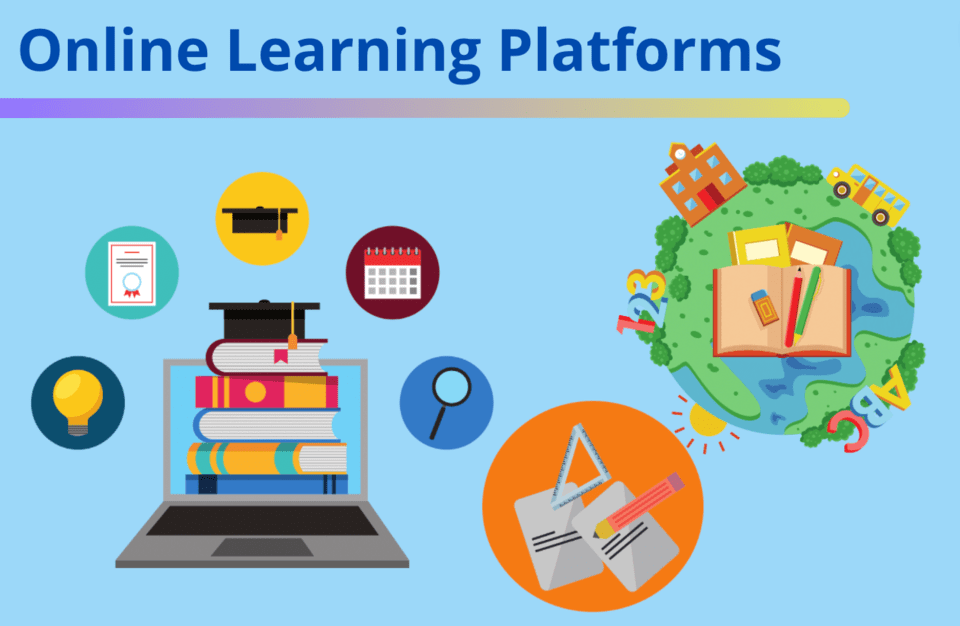Tools for Online learning has revolutionized the education landscape, providing students and educators with flexibility, accessibility, and a wealth of resources. However, to make the most of online learning, having the right tools is essential. This article explores the best tools for online learning, categorized by purpose, to ensure a seamless educational experience.
Table of Contents
1. Video Conferencing Tools
Video conferencing platforms are at the heart of online learning. They allow real-time interaction between students and instructors, fostering a classroom-like experience.
Top Tools:
- Zoom: Offers HD video, screen sharing, breakout rooms, and recording options. Perfect for virtual classrooms and group discussions.
- Microsoft Teams: Combines video calls, file sharing, and integration with Microsoft Office for a comprehensive experience.
- Google Meet: Ideal for schools and colleges using Google Workspace, offering seamless integration and ease of use.

2. Learning Management Systems (LMS)
LMS platforms help educators create, deliver, and manage course content effectively. These systems also track student progress and performance.
Top Tools:
- Moodle: A highly customizable, open-source LMS suitable for schools, colleges, and universities.
- Canvas: Known for its user-friendly interface and mobile accessibility.
- Blackboard Learn: Provides robust tools for course creation, grading, and collaboration.
3. Content Creation and Presentation Tools
Engaging content is crucial for effective learning. These tools enable educators to design interactive lessons, presentations, and assignments.
Top Tools:
- Canva: Offers a range of templates for presentations, infographics, and educational posters.
- Prezi: Known for dynamic, zoomable presentations that captivate students.
- Microsoft PowerPoint: A classic tool for creating slideshows with multimedia elements.
4. Collaboration Tools [Tools for Online Learning]
Collaboration is essential in education. These tools allow students and teachers to work together on projects, share ideas, and solve problems collectively.
Top Tools:
- Google Workspace: Includes Google Docs, Sheets, and Slides for real-time collaboration.
- Padlet: A virtual bulletin board where students can post notes, images, and links.
- Trello: Helps manage group projects with boards, lists, and cards.
5. Assessment and Feedback Tools
Assessment tools streamline the process of creating quizzes, grading assignments, and providing feedback.
Top Tools:
- Kahoot!: Makes quizzes and assessments fun with gamified learning.
- Quizlet: Offers flashcards and study games to test knowledge.
- Google Forms: Simple and effective for creating surveys, quizzes, and feedback forms.
6. Communication Tools
Effective communication between students and educators is crucial. These tools ensure clear, timely, and organized exchanges of information.
Top Tools:
- Slack: A messaging app with channels, file sharing, and integrations for education.
- Remind: Designed specifically for education, it allows educators to send announcements and reminders.
- WhatsApp: Useful for creating group chats and quick communication.
7. Digital Libraries and Research Tools
Access to reliable resources and research materials is vital for online learning.
Top Tools:
- JSTOR: Offers a vast repository of academic papers and journals.
- Google Scholar: Provides access to scholarly articles, theses, and books.
- Khan Academy: Free resources for various subjects, including videos and exercises.
8. Accessibility Tools
Ensuring that online learning is inclusive and accessible to all students is essential. Accessibility tools cater to students with disabilities or special needs.
Top Tools:
- Read&Write: Assists students with reading and writing by offering features like text-to-speech and word prediction.
- Otter.ai: Provides live transcription for students with hearing impairments.
- Grammarly: Helps with grammar and writing assistance for students with learning disabilities.
9. Engagement and Gamification Tools
Keeping students engaged can be challenging in online learning. Gamification tools make learning fun and interactive.
Top Tools:
- Duolingo: Gamified language learning with rewards and challenges.
- Classcraft: Turns lessons into quests, encouraging collaboration and engagement.
- Minecraft: Education Edition: Offers creative and immersive ways to teach STEM and other subjects.
10. File Sharing and Storage Tools
Organized file sharing and storage are critical for managing course materials and submissions.
Top Tools:
- Google Drive: Cloud storage with integration into Google Workspace.
- Dropbox: Simple, secure storage and file sharing for educators and students.
- OneDrive: Part of Microsoft Office, with robust sharing and collaboration features.
11. Tools for Online Proctoring
Ensuring the integrity of online exams is a concern for educators. Online proctoring tools address this issue effectively.
Top Tools:
- ProctorU: Monitors students during exams using AI and live proctors.
- Respondus LockDown Browser: Prevents cheating by restricting access to other resources.
- Examity: Provides secure proctoring with customizable settings.
12. Mobile Learning Apps
With mobile learning on the rise, having apps that support learning on the go is a game-changer.
Top Tools:
- Coursera: Offers courses from top universities with mobile-friendly access.
- Udemy: Provides a wide range of courses for skill development.
- edX: Features courses from prestigious institutions, accessible on mobile.
Conclusion
Online learning tools are diverse and cater to various educational needs. Whether you are a student looking for resources, an educator aiming to enhance teaching methods, or an institution planning to improve online courses, the tools mentioned above can significantly enhance the learning experience.
Investing time in selecting and mastering the right tools can make online learning not only effective but also enjoyable. Start exploring these tools today to unlock the full potential of digital education!